最近因公司项目需要,我去做了一个小程序,这中间踩了很多坑,现在有时间整理了一下,一些常用到的点和踩过的坑。
个人对 js 不太熟,也是第一次做小程序,有不对的地方,欢迎指出。
1. 小程序的构成
.app.json 对小程序的全局配置
包含 所有页面路径、界面表现、网络超时时间、底部 tab 等
. project.config.json 开发配置
. 界面 .json 界面配置
. wxml 文件 界面布局
. wxss 文件 样式配置
2. Flex 布局
主要思想:通过设定容器(flex container 即伸缩容器)与子元素(flex item 即伸缩项目)的规则,使所有 view 组件在主轴(main axis) 与侧轴(cross axis) 上合理地自动分配。
详细可以参考阮一峰的博客 Flex 布局教程
3. 子元素在 view 中居中
1 | display: flex; |
4. 字体划线
1 | text-decoration:line-through |
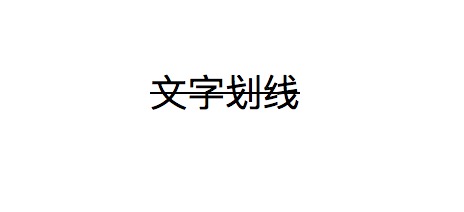
5.单边框线
1 | border-top-width: 1rpx; |
6. 将 View 设为圆形
1 | width: 150rpx; |
7. 文字省略
. 单行省略
1 | text-overflow: ellipsis; |
. 多行省略
1 | text-overflow: ellipsis; |
单行省略和双行省略是的 display 是不一样的
8. 页面跳转传递的参数是对象,则需要利用 app.js 中 globalData 来传递;
1 | // app.json 设置跳转数据 |
9.改变对象的某个属性
如果是改变 data 里面的普通值,可以通过 setData 方法直接改变,但是要改变 data 里面对象的属性有所不同
1 | data: { |
10. wx:if 和 wx:for 同时使用报错
1 | // 会报错 |
11. 下拉刷新样式
.头部导航栏加载
1 | wx.showNavigationBarLoading(); |
. 三个点样式加载
在页面的 .json 文件中添加
1 | "enablePullDownRefresh": true, |
12. 分享、客服等功能的调起需要 Button 里 设置不同 opent-type

例子
1 | <button |
open-type 设为 share 分享,data-xxx 是传递数据
1 | onShareAppMessage: function (res) { |
13. 小程序通过层级改变上一层的数据
在 Android 开发中,我们能通过 onActivityResult 和 setResult 方法解决页面带参数返回上一页的问题。但是,在小程序了,没有提供相应的方法,我们则需要通过小程序的层级数据来改变上一层的数据。
1 | let pages = getCurrentPages();//当前页面 |
14. selectComponent 获取的不是标签的名称,而是 class 的名称
在 .wxml 中, 定义了 class
1 | <wxc-dialog |
在 .js 中获取
1 | showShareDialog: function() { |
15.背景渐变配置样式
1 | background: linear-gradient(-90deg, #FF3537 0%, #FE6493 100%); |
16. 允许文本复制
1 | <text selectable=’true’ >复制文本< text/> |
17. 判断空对象
1 | Object.keys(this.data.userSpecialInfo).length === 0 |
18. 发送消息模板需要经 formid 提交给后台
官方链接发送消息
例子
1 | <form class='make-deals' |
1 | formSubmit: function (e) { |
19. 跳转用 navigator 组件
设置跳转的方所 type
跳转的的路径 url
如果是带参数跳转 例如 /pages/search?cateCode=111&title=”标题”
中/pages/search 是要跳转的页面,cateCode 是参数key,111 是参数的 value
官方例子
1 | <view class="btn-area"> |
20. 页面自动滚动到底部
1 | <view class='root' id='root-id'> |
1 | wx.createSelectorQuery().select('#root-id').boundingClientRect(function (rect) { |
root-id 是 page 页面的 id
scroll-top 可以滚动到指定位置,这里是底部
21. 小程序常用的开源 UI 控件
. WeUI 同微信原生视觉体验一致的基础样式库,由微信官方设计团队为微信 Web https://github.com/Tencent/weui-wxss
.MinUI 第三方基于规范的小程序组件库,简洁、易用、工具化,并支持wepy和组件化方案等
https://meili.github.io/min/index.html
.ZanUI 第三方的一个颜值高、好用、易扩展的微信小程序 UI 库
https://github.com/youzan/zanui-weapp
22. 待续···
如果以后还有一些点,会更新
